DT3 Server Architecture and Components
DeskTop3 File System Repository 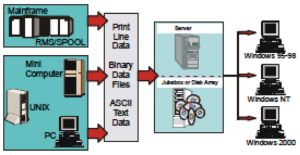
The RMS/DeskTop File System Repository is a relational database of compressed reports. The Repository supports MS Access or SQL Server databases. The Repository can work with any server software that provides the file locking function. Report data in the Repository is highly compressed and encrypted. The Repository can be huge, holding millions of pages of report data. The Repository is designed for heavy volume and quick response.
DeskTop3 IMPORTER and RMS/Spool Automatic Download
With Mantissa’s RMS system running on the mainframe, report data can be automatically downloaded to a single RMS/DeskTop site or to a network of DeskTop PCs locations. Mainframe application output is captured by RMS/Basic, which then distributes report packets to RMS/Spool. RMS/Spool automatically downloads the report data through either a TCP/IP or VTAM network to a LAN or stand-alone DeskTop import directory. For mainframe reports not distributed by RMS or application output from any CPU (midrange or PC), the report files can be FTPed as ASCII text files to the DeskTop import directory inbox for capture into DT3. The DeskTop3 IMPORTER continuously polls the import directory and initiates the file import process when a new file is discovered. Reports sent from RMS/Spool include header information which the IMPORTER uses as report properties in the Explorer catalog listing. Pre- set Extraction instructions which recognize report IDs can initiate actions such as building index tables. More on that later!
DeskTop3 EXPLORER 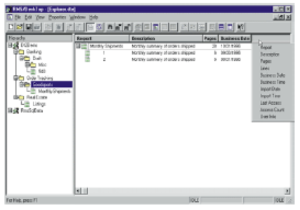
The Explorer gives the user a quick and easy way to select reports. Reports are organized in a hierarchical, tree/branch display. Double clicking on a report line opens & launches the report view window. Expanded views provide a report listing (right side) with eleven report definition properties for easy identification. Automatic version control organizes the list of available reports with the most recent version at the top and previous versions thereafter. Security is maintained so that the user sees only those reports to which the user has authorized access. The user can Search the Explorer by keyword, report name or date. Reports may be copied to a directory designated for CD-ROM production (by other rendering software).
DeskTop3 SECURE
The DeskTop Secure program provides a very flexible yet powerful security control over the system. The Administrator function controls authorization to the system. User password control and ID authorizations limit access. Users are granted privileges (i.e., print, copy, delete) by individual or group authorization using a “Everything-Except” or “Nothing-Except” methodology. Access can be secured to a single authorized individual. Reports can never be altered by users or administrators, thus ensuring acceptable audit control standards.