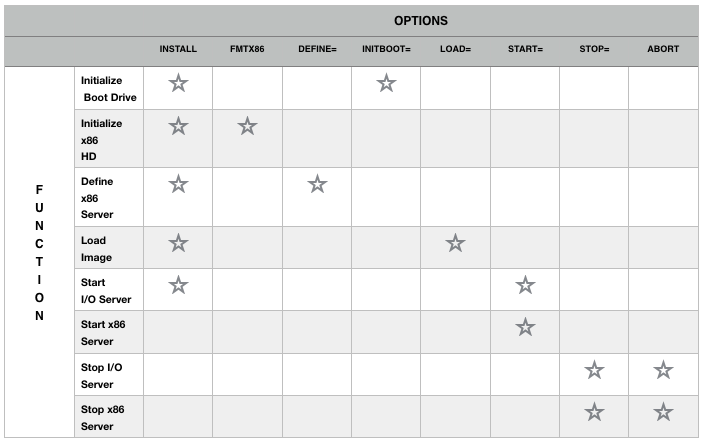Functional overview
The Z86 EXEC provides the management capabilities for the z86VM environment. It can start, stop, define and update z86 users and the z/VM shared virtual machines for I/O.
Z86 EXEC operates against the z86 user to define it, create a boot image and its associated mini disks. For the I/O shared virtual machine, it will define, start, update and format the relevant storage devices for this image. For the management of the overall environment, the command will show performance, memory and debug administration capabilities.
Command Syntax of Options
z86 parmfile | PROFILE Z86 A | (command options
User centric Cmds:
Install
FMTx86
Define= ALL | user
Initboot=ALL | user
initio
Load= ALL | user
Start= ALL |##|user
Stop= ALL |##|user Abort
Environment Cmds:
Getimage
Informational Cmds:
Test
WS
Perf
Help
Chart
Status
Log
More
Console
USER CENTRIC COMMANDS
Install
The logic is as follows:
Formats the boot disks for z86 users.
Loads the modules used for the base z86VM functionality and I/O.
Provides connection to the zVM predefined TCP/IP stack and identifies the port to be used for VNC connections to z86 users.
Creates the I/O file system for the overall z86VM environment and formats the disks
Logs on the z86 IO processing guest.
Adds any new users to the z86 environment and associates their disk drives to that environment
Copies the PC boot image to each individual guest.
FMTx86
CMS formats the defined ‘x86hd’ I/O disks for the system. Then signs on the I/O Server and performs an FINIT command to format as an x86 hard drive.
Define
DEFINE =ALL | z86userid
Define users and images to the I/O file system; On behalf of the request, the following commands get executed for each user:
ADDUSER AAAAAAAA
Add a user AAAAAAAA to the file system.
ADDFILE USERID TYPE FILEID SECTORSIZE DISKSIZE
Add a file to the file system.
UserID is the Z86 user that the new file belongs.
TYPE is File type: HD/FD/CD as specified in the PROFILE Z86.
FILEID is name of file (up to 200 CHARS). This is the pcimage defined in PROFILE Z86.
SECTORSIZE of 512 for HD/FD; 2048 for CDROM. Can be overridden in the PROFILE Z86.
DISKSIZE is size of disk These definitions are from the ‘z86 Reference Card’ specified in KBytes, MBytes, GBytes. This size is defined by hdmem in the PROFILE Z86.
Examples:
ADDFILE USER2 HD DISK.IMG 512 200M Defines a 200mb Hard Disk.
ADDFILE USER2 FD FLOPPY.IMG 512 144K Defines a 144kb Floppy Disk.
ADDFILE USER2 CD CDROM.IMG 2048 100M Defines a 100mb CDROM
ADDBOOT AAAAAAAA XXXXX
Adds boot information for User AAAAAAAA
XXXXX is the boot information. These options are specified in the
PROFILE Z86.
Example:
ADDBOOT USER4 MEM=2G FDA=M32.IMG BOOT=FDA TYPE=16
INITBOOT ALL | server id
For all I/O and x86 Servers or individual servers.
Profile definitions are used to build the boot disk, which by default is the 194 for x86 servers and 195 for I/O servers. The ‘module’ defined in the Profile is copied to the boot disk. Boot information for an I/O server includes ‘module’ and ‘origin’. Additional boot information for an x86 server includes: ’io_server’, ‘tcpip’, ‘vncport’ and ‘vnicadr’.
InitIO
INITIO – Auto starts all I/O servers and then finit’s the I/O file system volumes
Load
LOAD – (Performs a ZVCOPY to pc image) Copies the master x86 operating system image, ‘vmimage’, from z/VM CMS to the specified x86 user id’s PC image space as ‘pcimage’. The z86 user ids and the PC image are listed in the PROFILE Z86 file. If different operating systems will be loaded to a variety of different z86 users, then separate PROFILE Z86 files can be utilized to isolate operations to specific userids. Important Usage Note: The z86 user must be logged off when processing this command. The zIO server must be logged on or disconnected.
Start
START – ALL | ## | user XAUTOLOG the z86vm machines;
## = the first ## defined in the Profile z86. Works for both zio and z86 users
Stop
STOP – ALL | ## | user FORCE a z/VM logoff of the z86vm machine(s);
## = the first ## defined in the Profile z86.
Note: STOP will ask for a “YES” confirmation to complete the STOP as follows:
When an x86 server request is made: “Are you sure you want to force xxx before you perform a shutdown? The image may be damaged.”
When an I/O server request is made: “Are you sure you want to force I/O Server xxx? If a YES reply is not entered, the STOP operation is skipped.
Abort
Abort – FORCE a z/VM logoff of all x86 and I/O servers;
ABORT will ask only once for a “YES confirmation: Abort may destroy data and require an install. Answer YES to ABORT or NO to skip”.
ENVIRONMENTAL COMMANDS
Getimage = z86user
Runs zvcopy CMS: copy from PC image, ‘pcimage’ to zVM file, ‘getimage’. This is one way to create a backup of the PC operational environment. Important Usage Note: The z86 user should be shutdown and logged off when processing this command. The zIO server must be logged on or disconnected.
INFORMATIONAL COMMANDS
Test
TEST – List values from the parameter file, whose default is PROFILE Z86 A;
WS
WS provides the working set information associated with zVM guests being used with z86VM. At present, this is being used for the development and performance improvement of z86VM. It is not expected to be a customer option when the product becomes generally available.
Perf
PERF – This command provides performance data in the system log. It can be processed on its own. It is also included within the WS option.
‘WS’ and ‘PERF’ are primarily for z86VM development benefit to check z/VM utilization. Paging was a big consideration before we got the z114 and IFL’s. We could add any commands we need.
parm.z86.0 contains the number of z86id entries from the PROFILE Z86.
Example, if PROFILE Z86 had
z86id = DEMODSL
z86id = SME8
parm.z86.0 = 2 and
parm.z86.1 = ‘DEMODSL’ and parm.z86.2 = ‘SME8’
‘WS’ would issue ‘cp ind user DEMODSL’ and ‘cp ind user SME8’.
‘WS’ Results
I/O volumes configured: 1 z86VM machines configured: 1 TCP/IP Stack: TCPIP TCP/IP Port: 8760 -------------------------- DEMODSL PAGES: RES=00012070 WS=00011793 LOCKEDREAL=00000000 RESVD=00000000 DEMODSL CPU 00: CTIME=00:00 VTIME=000:24 TTIME=000:25 IO=000574
‘PERF’ Results
AVGPROC-056% 02 XSTORE-000000/SEC MIGRATE-0000/SEC MDC READS-000001/SEC WRITES-000001/SEC HIT RATIO-083% PAGING-1/SEC STEAL-000% Q0-00001(00000) DORMANT-00034 Q1-00000(00000) E1-00000(00000) Q2-00001(00000) EXPAN-001 E2-00000(00000) Q3-00002(00000) EXPAN-001 E3-00000(00000) PROC 0000-037% IFL PROC 0001-075% IFL LIMITED-00000 EXTENT EXTENT TOTAL PAGES HIGH % VOLID RDEV START END PAGES IN USE PAGE USED ------ ---- ---------- ---------- ------ ------ ------ ---- M01P10 1332 0 10016 1761K 0 0 0% M01P09 1331 0 10016 1761K 0 0 0% M01P08 1330 0 10016 1761K 0 0 0% M01P07 1231 0 10016 1761K 0 0 0% M01P06 1230 0 10016 1761K 0 0 0% M01P05 1131 0 10016 1761K 0 0 0% M01P04 1130 0 10016 1761K 0 0 0% M01P03 1031 0 10016 1761K 0 0 0% M01P02 1030 0 10016 1761K 12 12 1% M01P01 1002 1 10016 1761K 0 0 0% ------ ------ ---- SUMMARY 17608K 12 1% USABLE 17608K 12 1% DEMODSL PAGES: RES=00020073 WS=00020063 LOCKEDREAL=00000000 RESVD=00000000 DEMODSL CPU 00: CTIME=00:01 VTIME=000:51 TTIME=000:52 IO=000574
Help
This lists all of the options available within the Z86 EXEC.
Chart
This will provide a z/VM equivalent of the functional chart demonstrated above in the Z86 EXEC functional overview
Status
This will query the sign on status of all zio and z86 users.
Possible outcomes are:
user disconnected
user signed on
no information provided for logged off users.
Z86 EXEC options:
CONSOLE
Create a console log of command execution.
LOG
Create a log file of command execution.
MORE
Create more detail information in the console and/or log file of command execution.